文章目录
前言一、face_recognition1.1 安装1.2 检测人脸位置1.3 识别人脸 二、PaddleDetection2.1 安装2.2 运行 三、DeepFace3.1 安装3.2 检测人脸位置3.3 人脸属性分析 四、insightface4.1 安装4.2 运行 五、SeetaFaceEngine5.1 编译5.2 人脸检测5.3 face alignment5.4 人脸检测相似率 六、OpenFace6.1 安装6.2 运行 参考
前言
 (资料图)
(资料图)
人脸识别是机器学习热门领域之一,在 github 上有很多项目实现了各种人脸识别功能,以下面6个测试软件使用
https://github.com/ageitgey/face_recognitionhttps://github.com/PaddlePaddle/PaddleDetectionhttps://github.com/serengil/deepfacehttps://github.com/deepinsight/insightfacehttps://github.com/seetaface/SeetaFaceEnginehttps://github.com/TadasBaltrusaitis/OpenFace
一、face_recognition
face_recognition 是世界上最简洁的人脸识别库,可以使用 Python 和命令行工具提取、识别、操作人脸。
face_recognition 项目的人脸识别是基于业内领先的C++开源库 dlib中的深度学习模型,用Labeled Faces in the Wild人脸数据集进行测试,有高达99.38%的准确率。但对小孩和亚洲人脸的识别准确率尚待提升。
1.1 安装
pip install face_recognition
1.2 检测人脸位置
可以使用命令行命令 face_detection来识别人脸,下面以胡歌照片为例,来演示具体使用
face_detection faces/huge.jpg# 输出:faces/huge.jpg,101,221,173,149
使用命令行只显示了位置的具体坐标,不能准确的用肉眼查看,可以使用 python 来标记
import face_recognitionfrom PIL import Image, ImageDrawimage = face_recognition.load_image_file("huge.jpg")face_locations = face_recognition.face_locations(image)pil_image = Image.fromarray(image)draw = ImageDraw.Draw(pil_image)for (top, right, bottom, left) in face_locations: draw.rectangle(((left, top), (right, bottom)), outline=(0, 0, 255))del drawpil_image.save("huge_face.jpg")
多张人脸检测
原始照片
标记人脸位置照片
1.3 识别人脸
face_recognition 不仅支持识别人脸所在照片位置,更能识别人脸所代表的人
将 [‘刘诗诗.jpg’, ‘唐嫣.jpg’, ‘杨幂.jpg’, ‘胡歌.jpg’, ‘霍建华.jpg’, ‘黄志玮.jpg’] 照片放在一个文件夹下,例如我的是 known 文件夹下,再将仙剑三海报 all.jpg 放在和脚本同一目录下,开始识别人脸
测试的6张照片都是从网上找的,链接如下
刘诗诗唐嫣杨幂胡歌霍建华黄志玮
import face_recognitionimport osfrom PIL import Image, ImageDraw, ImageFontimport numpy as npfont = ImageFont.truetype("C:\\Windows\\Fonts\\simsun.ttc", 40, encoding="utf-8")known_path = "../known"known_face_names = []known_face_encodings = []images = os.listdir(known_path)print(images)for image in images: if image.endswith("jpg"): known_face_names.append(os.path.basename(image).split(".")[0]) image_data = face_recognition.load_image_file(os.path.join(known_path, image)) known_face_encodings.append(face_recognition.face_encodings(image_data)[0])all_face_path = "all.jpg"all_image = face_recognition.load_image_file(all_face_path)all_face_locations = face_recognition.face_locations(all_image)all_face_encodings = face_recognition.face_encodings(all_image, all_face_locations)pil_image = Image.fromarray(all_image)draw = ImageDraw.Draw(pil_image)for (top, right, bottom, left), face_encoding in zip(all_face_locations, all_face_encodings): matches = face_recognition.compare_faces(known_face_encodings, face_encoding, tolerance=0.5) name = "未知" face_distances = face_recognition.face_distance(known_face_encodings, face_encoding) best_match_index = np.argmin(face_distances) if matches[best_match_index]: name = known_face_names[best_match_index] draw.rectangle(((left, top), (right, bottom)), outline=(0, 0, 255)) text_width, text_height = draw.textsize(name, font=font) draw.text((left + 6, bottom - text_height - 5), name, fill=(255, 255, 255, 255), font=font)del drawpil_image.save("all_faces.jpg")
二、PaddleDetection
PaddleDetection为基于飞桨 PaddlePaddle 的端到端目标检测套件,内置30+模型算法及250+预训练模型,覆盖目标检测、实例分割、跟踪、关键点检测等方向,其中包括服务器端和移动端高精度、轻量级产业级SOTA模型、冠军方案和学术前沿算法,并提供配置化的网络模块组件、十余种数据增强策略和损失函数等高阶优化支持和多种部署方案,在打通数据处理、模型开发、训练、压缩、部署全流程的基础上,提供丰富的案例及教程,加速算法产业落地应用。
2.1 安装
下载源码,根据readme安装,注意下载源码版本需要根 paddlepaddle 版本对应。
安装过程中,安装cython bbox 失败,解决方法:windows下安装cython-bbox失败。下载资源:cython+bbox-0.1.3
2.2 运行
PaddleDetection 内置一个高效、高速的人脸检测解决方案,包括最先进的模型和经典模型
python tools/infer.py -c configs/face_detection/blazeface_1000e.yml -o weights=https://paddledet.bj.bcebos.com/models/blazeface_1000e.pdparams --infer_img=C:\Users\supre\Desktop\faces\all.jpg --output_dir=infer_output/ --draw_threshold=0.6
三、DeepFace
Deepface 是一个轻量级的人脸面部识别和面部属性分析(年龄、性别、情感和种族)框架。它是一个混合的人脸识别框架,包装了最先进的模型:VGG-Face, Google FaceNet, OpenFace, Facebook DeepFace, DeepID, ArcFace, Dliband SFace.
实验表明,人类在面部识别任务上的准确率为97.53%,而这些模型已经达到并通过了这个准确率水平。
3.1 安装
pip install deepface
3.2 检测人脸位置
from deepface import DeepFacefrom deepface.detectors import FaceDetectorimport cv2img_path = "C:\\Users\\supre\\Desktop\\faces\\all.jpg"detector_name = "opencv"img = cv2.imread(img_path)detector = FaceDetector.build_model(detector_name) #set opencv, ssd, dlib, mtcnn or retinafaceobj = FaceDetector.detect_faces(detector, detector_name, img)faces = []regions = []for o in obj: face, region = o faces.append(face) regions.append(region)for (x, y, w, h) in regions: cv2.rectangle(img, (x, y), (x+w, y + h), (0, 0, 255), 2)cv2.imwrite("all_deep_face.jpg", img)cv2.imshow("faces", img)cv2.waitKey(0)print("there are ",len(obj)," faces")
3.3 人脸属性分析
运行下面代码会从 github 下载训练好的模型文件,如果下载太慢可手动下载:https://github.com/serengil/deepface_models/releases/
from deepface import DeepFaceobj = DeepFace.analyze(img_path = "faces/huge.jpg", actions = ["age", "gender", "race", "emotion"])print(obj)
输出:
{"age": 31, "region": {"x": 141, "y": 90, "w": 92, "h": 92}, "gender": "Man", "race": {"asian": 86.62416855240873, "indian": 0.2717677898641103, "black": 0.025535856615095234, "white": 11.001530200334203, "middle eastern": 0.36970814565319693, "latino hispanic": 1.707288910883004}, "dominant_race": "asian", "emotion": {"angry": 4.005255788877951, "disgust": 1.1836746688898558e-05, "fear": 91.75890038960578, "happy": 1.023393651002267, "sad": 0.9277909615809299, "surprise": 2.081933555420253, "neutral": 0.20271948350039026}, "dominant_emotion": "fear"}
四、insightface
insightface 是一个开源的二维和三维深度面部分析工具箱,主要基于 PyTorch 和 MXNet。实现了很多人脸识别、人脸检测和人脸对齐算法,为训练和部署进行了优化。
4.1 安装
pip install insightface
4.2 运行
运行出现报错:TypeError: __init__() got an unexpected keyword argument "provider_options"
查找资料Error “got an unexpected keyword argument ‘provider_options’” when running quick example of insightface得知:是由于onnxruntime 版本过低导致,更新版本
pip install onnxruntime==1.6.0
import cv2import numpy as npimport insightfacefrom insightface.app import FaceAnalysisfrom insightface.data import get_image as ins_get_imageapp = FaceAnalysis(providers=["CUDAExecutionProvider", "CPUExecutionProvider"])app.prepare(ctx_id=0, det_size=(640, 640))img = ins_get_image("C:\\Users\\supre\\Desktop\\faces\\all")faces = app.get(img)rimg = app.draw_on(img, faces)cv2.imwrite("./all_output.jpg", rimg)
五、SeetaFaceEngine
SeetaFaceEngine 是一个开源的C++人脸识别引擎,由中科院计算所山世光研究员带领的人脸识别研究组研发。代码基于C++实现,且不依赖于任何第三方的库函数,开源协议为BSD-2,可供学术界和工业界免费使用它可以运行在CPU上。它包含人脸检测、人脸对准和人脸识别三个关键部分,是构建真实人脸识别应用系统的必要和充分条件
5.1 编译
SeetaFaceEngine 包含三部分,所以需要使用 cmake 编译三次,编译方法见 readme
5.2 人脸检测
#include#include#include#include#include "opencv2/highgui/highgui.hpp"#include "opencv2/imgproc/imgproc.hpp"#include "face_detection.h"using namespace std;int main(int argc, char** argv) { const char* img_path = "C:\\Users\\supre\\Desktop\\faces\\all.jpg"; seeta::FaceDetection detector("E:\\tmp\\SeetaFaceEngine-master\\FaceDetection\\model\\seeta_fd_frontal_v1.0.bin"); detector.SetMinFaceSize(40); detector.SetScoreThresh(2.f); detector.SetImagePyramidScaleFactor(0.8f); detector.SetWindowStep(4, 4); cv::Mat img = cv::imread(img_path, cv::IMREAD_UNCHANGED); cv::Mat img_gray; if (img.channels() != 1) cv::cvtColor(img, img_gray, cv::COLOR_BGR2GRAY); else img_gray = img; seeta::ImageData img_data; img_data.data = img_gray.data; img_data.width = img_gray.cols; img_data.height = img_gray.rows; img_data.num_channels = 1; long t0 = cv::getTickCount(); std::vectorfaces = detector.Detect(img_data); long t1 = cv::getTickCount(); double secs = (t1 - t0)/cv::getTickFrequency(); cout << "Detections takes " << secs << " seconds " << endl; cout << "Image size (wxh): " << img_data.width << "x" << img_data.height << endl; cv::Rect face_rect; int32_t num_face = static_cast(faces.size()); for (int32_t i = 0; i < num_face; i++) { face_rect.x = faces[i].bbox.x; face_rect.y = faces[i].bbox.y; face_rect.width = faces[i].bbox.width; face_rect.height = faces[i].bbox.height; cv::rectangle(img, face_rect, CV_RGB(0, 0, 255), 4, 8, 0); } cv::namedWindow("Test", cv::WINDOW_AUTOSIZE); cv::imwrite("all_1.jpg", img); cv::imshow("Test", img); cv::waitKey(0); cv::destroyAllWindows();}
5.3 face alignment
face alignment 指 通过一定量的训练集(人脸图像和每个图像上相对应的多个landmarks),来得到一个model,使得该model再输入了一张任意姿态下的人脸照片后,能够对该照片中的关键点进行标记.
#include#include#include#include#include "cv.h"#include "highgui.h"#include "opencv2/highgui/highgui.hpp"#include "opencv2/imgproc/imgproc.hpp"#include "face_detection.h"#include "face_alignment.h"int main(int argc, char** argv){// Initialize face detection model std::string MODEL_DIR = "E:\\tmp\\SeetaFaceEngine-master\\FaceAlignment\\model\\"; std::string DATA_DIR = "E:\\tmp\\SeetaFaceEngine-master\\FaceAlignment\\data\\"; std::string IMG_PATH = DATA_DIR + "all.jpg"; int pts_num = 5; seeta::FaceDetection detector("E:\\tmp\\SeetaFaceEngine-master\\FaceDetection\\model\\seeta_fd_frontal_v1.0.bin"); detector.SetMinFaceSize(40); detector.SetScoreThresh(2.f); detector.SetImagePyramidScaleFactor(0.8f); detector.SetWindowStep(4, 4); // Initialize face alignment model seeta::FaceAlignment point_detector((MODEL_DIR + "seeta_fa_v1.1.bin").c_str()); //load image cv::Mat img = cv::imread(IMG_PATH, cv::IMREAD_UNCHANGED); cv::Mat img_gray; if (img.channels() != 1) cv::cvtColor(img, img_gray, cv::COLOR_BGR2GRAY); else img_gray = img; seeta::ImageData img_data; img_data.data = img_gray.data; img_data.width = img_gray.cols; img_data.height = img_gray.rows; img_data.num_channels = 1; std::vectorfaces = detector.Detect(img_data); int32_t face_num = static_cast(faces.size()); std::cout<<"face_num:"<<FACE_NUM; if="" (face_num="=" 0)="" {return 0; } cv::Rect face_rect; for (int32_t i = 0; i < face_num; i++) {face_rect.x = faces[i].bbox.x; face_rect.y = faces[i].bbox.y; face_rect.width = faces[i].bbox.width; face_rect.height = faces[i].bbox.height; cv::rectangle(img, face_rect, CV_RGB(0, 0, 255), 4, 8, 0); // Detect 5 facial landmarks seeta::FacialLandmark points[5]; point_detector.PointDetectLandmarks(img_data, faces[i], points); for (int i = 0; i< pts_num; i++) {cv::circle(img, cvPoint(points[i].x, points[i].y), 2, CV_RGB(0, 255, 0), CV_FILLED); } } cv::namedWindow("Test", cv::WINDOW_AUTOSIZE); cv::imwrite("test.jpg", img); cv::imshow("Test", img); cv::waitKey(0); cv::destroyAllWindows(); return 0;}
5.4 人脸检测相似率
#include#include#include "opencv2/highgui/highgui.hpp"#include "opencv2/imgproc/imgproc.hpp"#include "face_identification.h"#include "recognizer.h"#include "face_detection.h"#include "face_alignment.h"#include "math_functions.h"#include#include#include#includeusing namespace seeta;using namespace std;std::string DATA_DIR = "E:\\tmp\\SeetaFaceEngine-master\\FaceIdentification\\data\\";std::string MODEL_DIR = "E:\\tmp\\SeetaFaceEngine-master\\FaceIdentification\\model\\";int main(int argc, char* argv[]) {// Initialize face detection model seeta::FaceDetection detector("E:\\tmp\\SeetaFaceEngine-master\\FaceDetection\\model\\seeta_fd_frontal_v1.0.bin"); detector.SetMinFaceSize(40); detector.SetScoreThresh(2.f); detector.SetImagePyramidScaleFactor(0.8f); detector.SetWindowStep(4, 4); // Initialize face alignment model seeta::FaceAlignment point_detector("E:\\tmp\\SeetaFaceEngine-master\\FaceAlignment\\model\\seeta_fa_v1.1.bin"); // Initialize face Identification model FaceIdentification face_recognizer((MODEL_DIR + "seeta_fr_v1.0.bin").c_str()); std::string test_dir = DATA_DIR + "test_face_recognizer/"; //load image cv::Mat gallery_img_color = cv::imread(test_dir + "images/liushishi_1.jpg", 1); cv::Mat gallery_img_gray; cv::cvtColor(gallery_img_color, gallery_img_gray, CV_BGR2GRAY); cv::Mat probe_img_color = cv::imread(test_dir + "images/liushishi_2.jpg", 1); cv::Mat probe_img_gray; cv::cvtColor(probe_img_color, probe_img_gray, CV_BGR2GRAY); ImageData gallery_img_data_color(gallery_img_color.cols, gallery_img_color.rows, gallery_img_color.channels()); gallery_img_data_color.data = gallery_img_color.data; ImageData gallery_img_data_gray(gallery_img_gray.cols, gallery_img_gray.rows, gallery_img_gray.channels()); gallery_img_data_gray.data = gallery_img_gray.data; ImageData probe_img_data_color(probe_img_color.cols, probe_img_color.rows, probe_img_color.channels()); probe_img_data_color.data = probe_img_color.data; ImageData probe_img_data_gray(probe_img_gray.cols, probe_img_gray.rows, probe_img_gray.channels()); probe_img_data_gray.data = probe_img_gray.data; // Detect faces std::vectorgallery_faces = detector.Detect(gallery_img_data_gray); int32_t gallery_face_num = static_cast(gallery_faces.size()); std::vectorprobe_faces = detector.Detect(probe_img_data_gray); int32_t probe_face_num = static_cast(probe_faces.size()); if (gallery_face_num == 0 || probe_face_num==0) {std::cout << "Faces are not detected."; return 0; } // Detect 5 facial landmarks seeta::FacialLandmark gallery_points[5]; point_detector.PointDetectLandmarks(gallery_img_data_gray, gallery_faces[0], gallery_points); seeta::FacialLandmark probe_points[5]; point_detector.PointDetectLandmarks(probe_img_data_gray, probe_faces[0], probe_points); for (int i = 0; i<5; i++) {cv::circle(gallery_img_color, cv::Point(gallery_points[i].x, gallery_points[i].y), 2, CV_RGB(0, 255, 0)); cv::circle(probe_img_color, cv::Point(probe_points[i].x, probe_points[i].y), 2, CV_RGB(0, 255, 0)); } cv::imwrite("gallery_point_result.jpg", gallery_img_color); cv::imwrite("probe_point_result.jpg", probe_img_color); // Extract face identity feature float gallery_fea[2048]; float probe_fea[2048]; face_recognizer.ExtractFeatureWithCrop(gallery_img_data_color, gallery_points, gallery_fea); face_recognizer.ExtractFeatureWithCrop(probe_img_data_color, probe_points, probe_fea); // Caculate similarity of two faces float sim = face_recognizer.CalcSimilarity(gallery_fea, probe_fea); std::cout << "相似率:"<<SIM <<endl;="" return="" 0;}
使用两张刘诗诗照片对比:相似率为 0.679915
六、OpenFace
OpenFace, 一个旨在为计算机视觉和机器学习研究人员、情感计算社区和有兴趣构建基于面部行为分析的交互式应用程序的人使用的工具。OpenFace是第一个能够进行面部地标检测、头部姿态估计、面部动作单元识别和眼睛-注视估计的工具包,它具有可用的源代码,可用于运行和训练模型。代表 OpenFace 核心的计算机视觉算法在上述所有任务中都展示了最先进的结果。此外,我们的工具能够实时性能,并能够运行在非专业的硬件上, 例如一个简单的网络摄像头。
6.1 安装
window 32位:https://github.com/TadasBaltrusaitis/OpenFace/releases/download/OpenFace_2.2.0/OpenFace_2.2.0_win_x86.zip64位:https://github.com/TadasBaltrusaitis/OpenFace/releases/download/OpenFace_2.2.0/OpenFace_2.2.0_win_x64.zip Linux:https://github.com/TadasBaltrusaitis/OpenFace/wiki/Unix-InstallationMac:https://github.com/TadasBaltrusaitis/OpenFace/wiki/Mac-Installation
6.2 运行
OpenFace windows 版安装完成后还需要下载模型数据:https://github.com/TadasBaltrusaitis/OpenFace/wiki/Model-download,放在安装目录\model\patch_experts下面。
OpenFace 还提供了一些工具用于在命令行实现人脸识别
FaceLandmarkImg 从照片中识别人脸,还是以仙剑3海报做例子放在samples下面,再新建输出文件夹out_dir,开始识别人脸
FaceLandmarkImg.exe -f "samples/all.jpg" -out_dir "out_dir"
输出结果为:
FaceLandmarkVid 从视频中识别人脸
FaceLandmarkVidMulti 从多个视频中识别人脸
FeatureExtraction 用于包含单个人脸的分析
参考
windows下安装cython-bbox失败
-

-
当前播报:1月乌鲁木齐局运输煤炭1226.61万吨
1月份,乌鲁木齐局集团公司运输煤炭122661万吨,其中疆煤外运48261万吨,同比分别增长195%、395%。 乌鲁木齐局集团公司建立健全两级保更多
2023-02-16 10:02:01
-

-
贵州:截至2022年末对碳减排、煤炭清洁利用等重点
近日,记者从人民银行贵阳中心支行2023年一季度新闻通气会上获悉,截至2022年末,贵州对碳减排、煤炭清洁利用、交通物流、科技创新、设备更多
2023-02-16 09:54:36
-

-
当前播报:各地绘出今年能源发展“路线图”
31个省区市2023年政府工作报告近期陆续出炉,均为能源产业转型发展绘出了新路线图。记者梳理发现,传统能源大省积极转型的同时加强保供,更多
2023-02-16 09:54:16
-

-
今日看点:袁家海:我国能源保供显出多个复杂特征
当前国际能源供需形势严峻复杂,能源供应持续紧张、价格大幅波动,我国经济深度融入世界经济,国内能源供应必然受到国际能源供需变化和价更多
2023-02-16 10:09:29
-
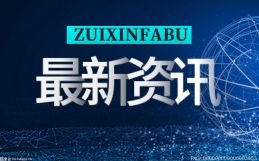
-
CCTD:煤价止跌反弹动能是否持续?
据CCTD了解,近期煤炭市场价格持续走跌,5000K报价一度跌破800元吨,不仅远低于铁路发运到港成本,且较进口煤的价差也在快速收窄。 进更多
2023-02-16 09:59:02
-

-
环球今日报丨2022年山西省全社会用电量同比增4.3%
记者从山西省发改委获悉,2022年,山西省用电量平稳增长,全省全社会用电量27208亿千瓦时,比上年增长43%。 分产业看,2022年,第一产更多
2023-02-16 08:59:14
-

-
【世界时快讯】国家能源集团新疆公司首月煤炭产量
1月,国家能源集团新疆能源有限责任公司生产煤炭740万吨,超计划20万吨,同比增长156%;自产煤销量736万吨,超计划16万吨,同比增长155%。更多
2023-02-16 09:06:18
-

-
国家矿山安监局山西局:确保煤炭安全增产保供
记者从国家矿山安监局山西局近日召开的2023年工作会议上了解到,今年山西增产保供压力持续加大及各种风险叠加,全省矿山安监系统将紧紧围更多
2023-02-16 09:16:27
-

-
统计局:2月上旬全国煤炭价格全面下跌
国家统计局2月14日公布的数据显示,2月上旬全国煤炭价格全面下跌。各煤种具体价格变化情况如下: 无烟煤(洗中块,挥发份≤8%)价格1更多
2023-02-15 10:05:21
-

-
动力煤价格从2022年历史高点回落 需求支撑炼焦煤
2022年,在多方面因素的综合作用下,国际市场煤炭需求旺盛,各大关键煤炭价格指数一度达到近年来的最高点。业内人士与专业机构预测,与石更多
2023-02-15 10:00:10
 中国市场网
中国市场网